

Are you interested in learning English words as playing a game? Aren't you, really?
From your language to English and vice versa, at a secondary school level? And learning both
writing and pronounce? If your answer is yes then this program will help you.
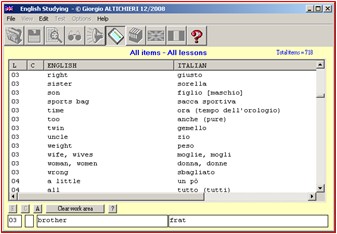 The Items (words and small sentences)
to study may be gathered in 20 Lessons. A starting (Italian-English) sample-file is supplied
with the program, but anyone can build its own, adding, canceling and modifying what he
wants, using the program provided functions or, even, the text editor he likes (complying with
the established fields lengths).
The Items (words and small sentences)
to study may be gathered in 20 Lessons. A starting (Italian-English) sample-file is supplied
with the program, but anyone can build its own, adding, canceling and modifying what he
wants, using the program provided functions or, even, the text editor he likes (complying with
the established fields lengths).
It is typical, if you attend any English classes, to have a word list to rote learning at
the end of each lesson. Well, you can copy those words to the program, and it will help you
to learn them in a less boring way than the one you are used to do. Each people in your
family can have his own structured file.
As  shown here, there are menus and
buttons that allow: to Open/Save your file, to consult the Tests History for each file
(the Score and the matter of each Test lap), to View the file Items for learning their
orthography, and listening their pronounce, to Edit and update your Items.
shown here, there are menus and
buttons that allow: to Open/Save your file, to consult the Tests History for each file
(the Score and the matter of each Test lap), to View the file Items for learning their
orthography, and listening their pronounce, to Edit and update your Items.
Then, for the Test time: some useful Options (which Lessons and what Items sequence),
and whether from Your Language->English or
English->Your Language attempt.
Let us have a quick look at the "Italian to English Test window".
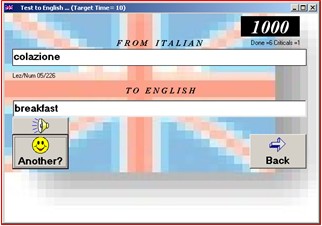 On the top right corner you see the
Score you gained till then, starting from the initial 1000
points. The score increases with Reward and goes down with
Penalties.
On the top right corner you see the
Score you gained till then, starting from the initial 1000
points. The score increases with Reward and goes down with
Penalties.
The program works in this way. It presents an Item, asks for its translation, and starts
the counting seconds.
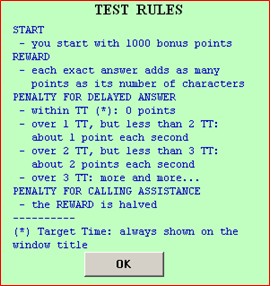 As you write the answer, the word appears black colored until right, but red at the first
error, becoming black again when you correct it.
When the answer is fulfilled the program gives you the
Prize and puts forward a new word to solve.
As you write the answer, the word appears black colored until right, but red at the first
error, becoming black again when you correct it.
When the answer is fulfilled the program gives you the
Prize and puts forward a new word to solve.
As the Test Rules say, if you exceed the "Target Time",
the Score decrease, with a beep sound each second, and, if the current answer is wrong
(red color) an Assistance button appears; it can suggest how to correct errors but you
will pay a Penalty.
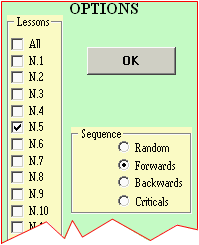 As shown, you can choose which Lesson/Lessons use for a Test lap and an Items sequence among:
random, forward, backward, and critical (i.e. Items gone out of time during previous Tests).
As shown, you can choose which Lesson/Lessons use for a Test lap and an Items sequence among:
random, forward, backward, and critical (i.e. Items gone out of time during previous Tests).
You can change the Options when you like, returning to the starting page, and making different
choices.
The result of each Test lap is saved in the file History.
Click here for More Information.
If this program holds your interest, you can freely download the
ZING8EN.zip file (about 300 KB) and un-zip it in a folder of yours
(i.e. C:\English).
The zip includes the EWStudy.exe program, the ItaSample.eng file and two companion wav
files (both must be kept in the program folder).
 Back to my Home page
Back to my Home page